Understanding What Permission-Based Routing Is
The Four Permission Levels
Your Building’s Routes
Your Building’s Content
Conclusion
Summary
Understanding What Permission-Based Routing Is
The Four Permission Levels
Your Building’s Routes
Your Building’s Content
Conclusion
Summary
Ananya Tripathi and Tanzil Hussain
Permission-Based Routing is the ability to give different people in your building different content, routes, and landmarks based on their permission level. This way, the janitors get specialized routes for taking large bins around the building, patients can be detoured away from maintenance and staff-only areas, and staff can easily find the fastest way to their destination.
A permission level tells the system who can see what information. Cartogram comes with four permission levels:
This list shows that the Patient-level permission set is the default. By default, everyone can see map items, which is helpful when setting up the map initially.
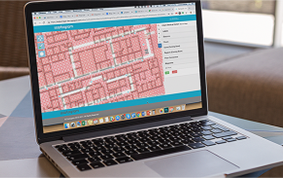
Cartogram builds routes in a grid-editing mode that is full of red dots. Here’s a picture of what the grid editor looks like:
In this photo, the clear or white areas of the map indicate where paths along the routes will be traced. The red dots are blocked out—no one using this route will navigate there.
Perhaps your building has janitors and maintenance workers, and both need to see the same content. However, the janitors will be wheeling around large trash bins.
You’ll want the janitors to wheel those large carts around only on predetermined paths in your building. They should only use doorways, hallways, and elevators large enough for their carts and avoid places like the cafeteria. Maintenance workers, on the other hand, want to get around the building as quickly as possible to deal with maintenance emergencies.
Since every building is unique, you can set up permission levels for your organization’s roles and needs. However, it makes the most sense.
Content on your Cartogram map comes in two forms: images and text. What is map content? It can be any number of things, depending on your unique building. Here are some typical uses of image-type content:
Typical text-type content can also come in many forms:
All content, images, and text are created in the Content Management System (CMS). One of the four permission levels will be assigned (patient-level permissions are still the default). Each image or text on your map lives in that one spot, no matter who is looking at the map or what route they are using. For our example of the janitor from the previous section, they would see all the content that patients see, and they would see content specific to their permission level, which might include map items like dumpsters and utility closets. When the janitor selects the Janitor route, they will see all those additional content items and will only be directed to use the routes cleared on that route. That way, they won’t accidentally push their large cart or bin through the cafeteria or get stuck halfway down a hallway that’s too small.
Cartogram’s Permission-Based Routing has four distinct permission levels – Owner, Leader, Member, and Patient – through which you can tailor content, routes, and landmarks based on specific roles and needs. By leveraging this customizable feature, hospitals can ensure efficient and safe wayfinding, optimizing the movement of staff, patients, and visitors while providing a seamless and personalized navigation experience within their unique buildings.
Content lives on the map and doesn’t move or change. It is either visible or invisible to the viewer depending on its permission level and the viewer’s permission level (the viewer sees content at their level and below). Routes give unique access to the building depending on the viewer’s permission level and use case.
The four levels of permissions within Cartogram are:
These levels are assigned to map content and map routes. For example, patients can use the public-facing Patient Route and only see patient-level content. They will not be guided into restricted areas. A janitor will see additional content like utility closets and use a member-level Janitor route to avoid obstacles and the public-facing regions when needed. Facilities or operations will see all content on the map and be able to choose any route on the map.
Ready to revolutionize indoor navigation at your hospital? Request a demo here and discover how BLE Beacons will enhance patient experiences and optimize staff efficiency to take your hospital’s navigation to the next level!

